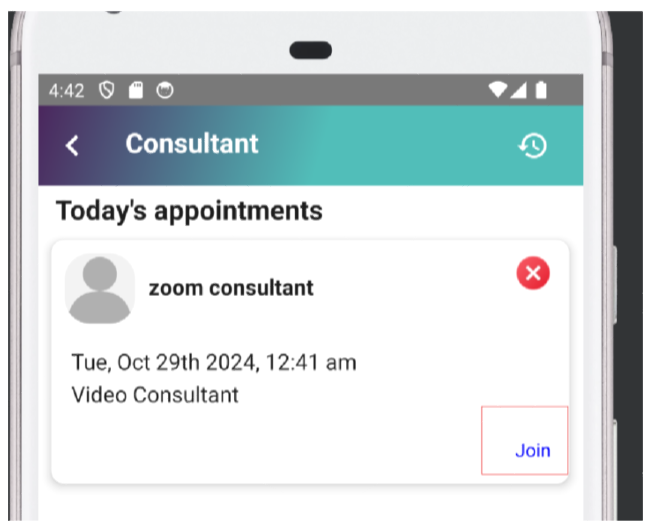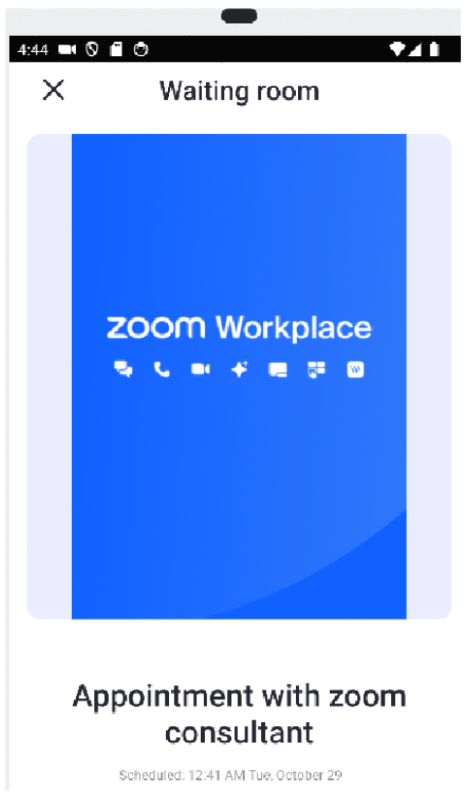Adding the App
User are required to download the app from google play and log in, then go to Consultation on the top menu.
Then the user can choose the desired consultant for consultation booking.
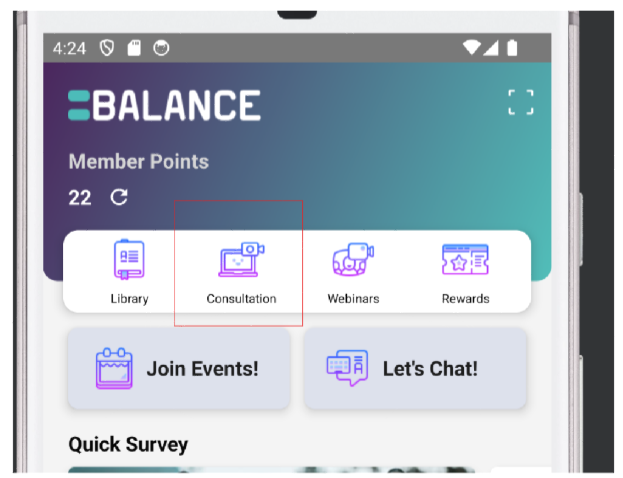
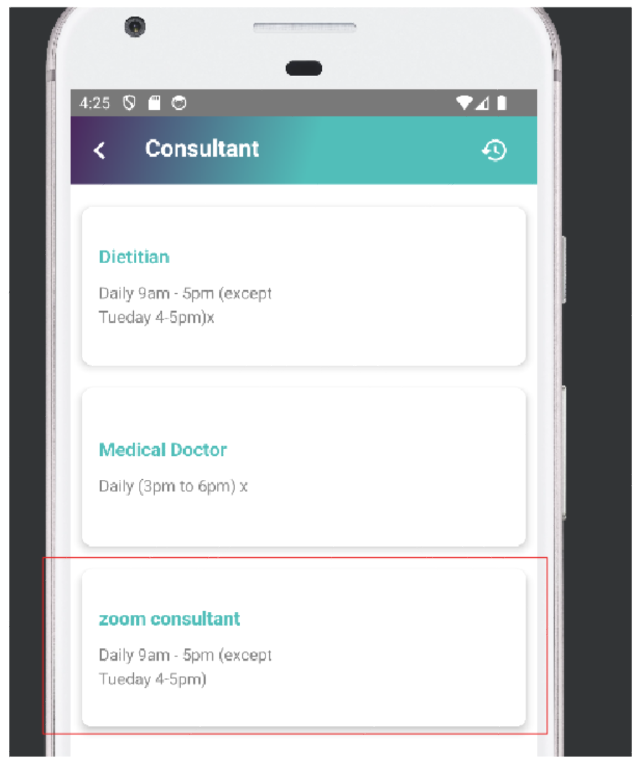
Once a user chooses the consultant it will check for existing zoom token, if it does not exist it will prompt the log in screen for user to login the zoom account.
Once successful login, it will ask for permission to allow access rights. Once allowed then the adding process is completed.
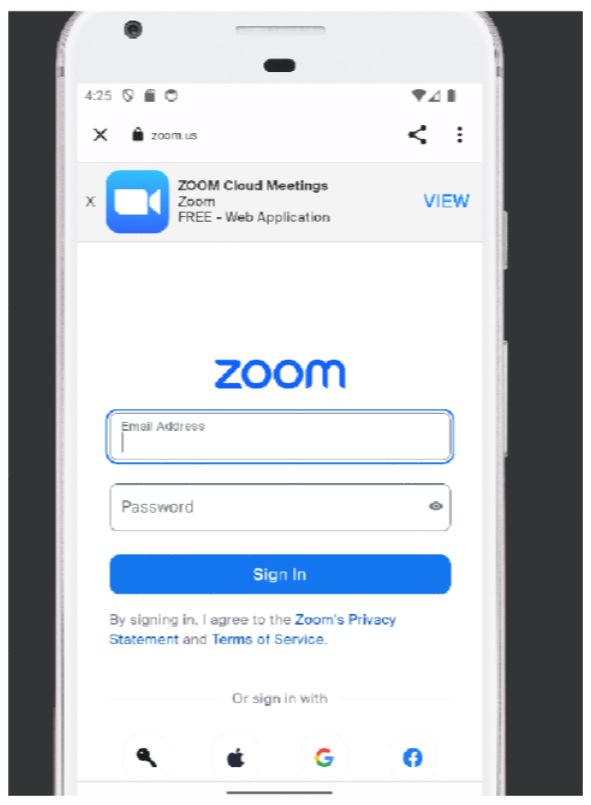
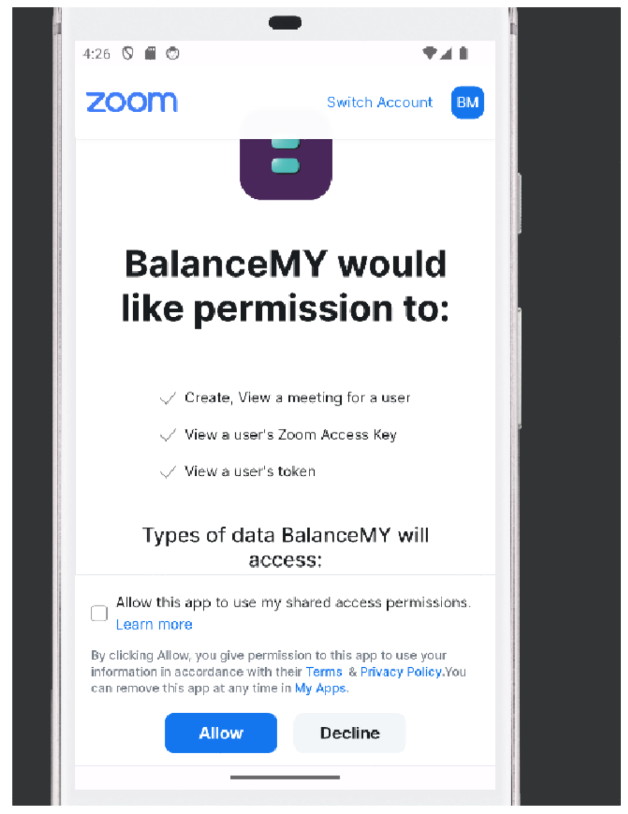
Removing the App
To remove the app, go to the bottom of the tab and choose account. Click on the remove zoom account to remove the app token from the app.
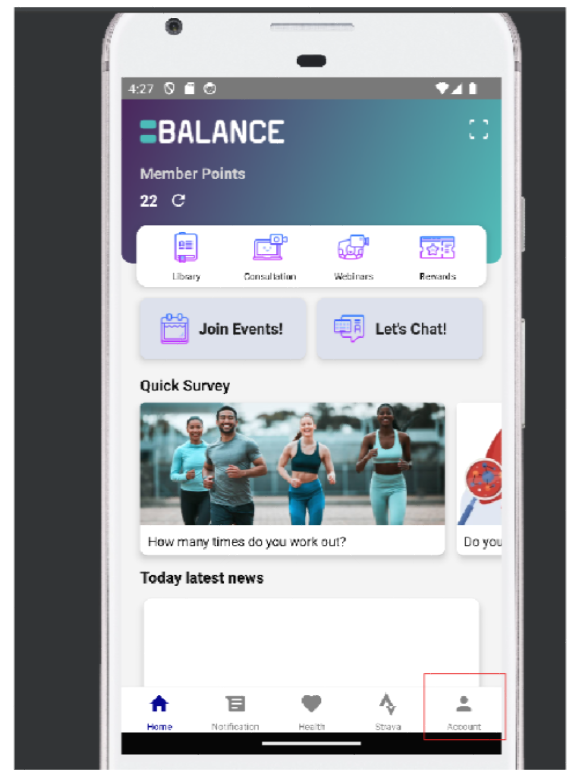
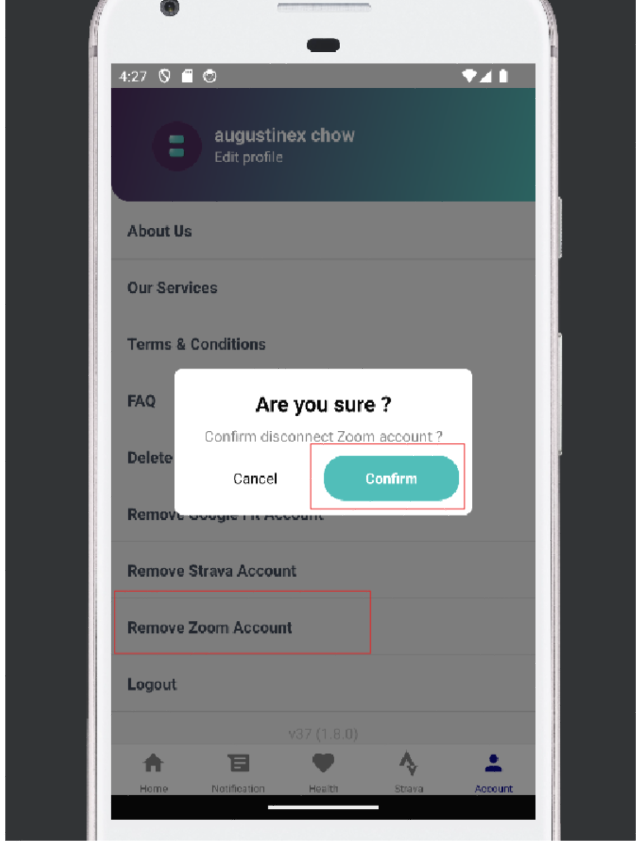
Usage
The purpose of the app zoom is to
- Allow the user to book consultation with consultant.
- When the booking time arrives the user and consultant can join the session via the app join button from the consultation screen or cancel with the red x mark on top.
- Then the user will stand by in the waiting room waiting for the consultant to arrive.